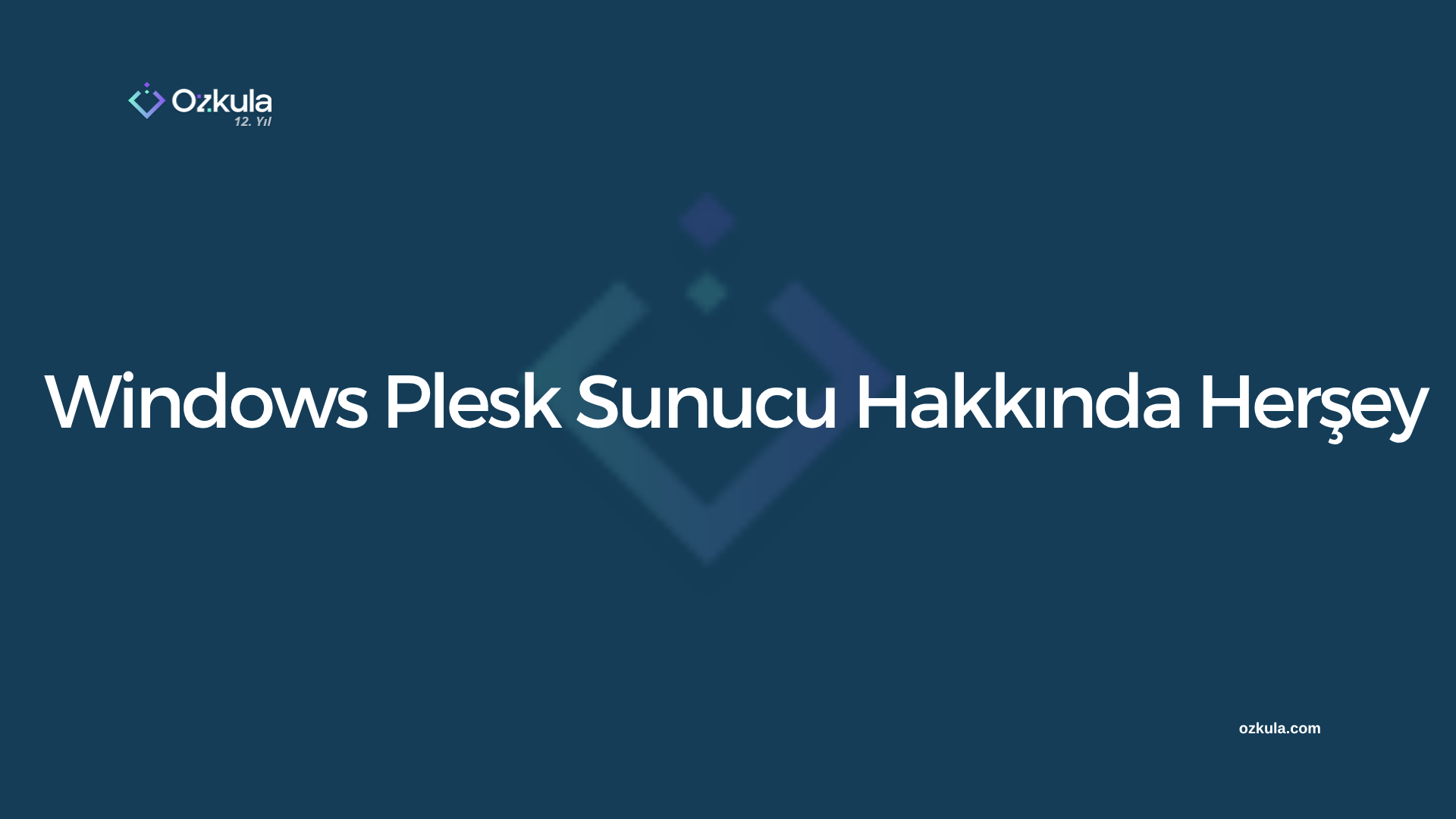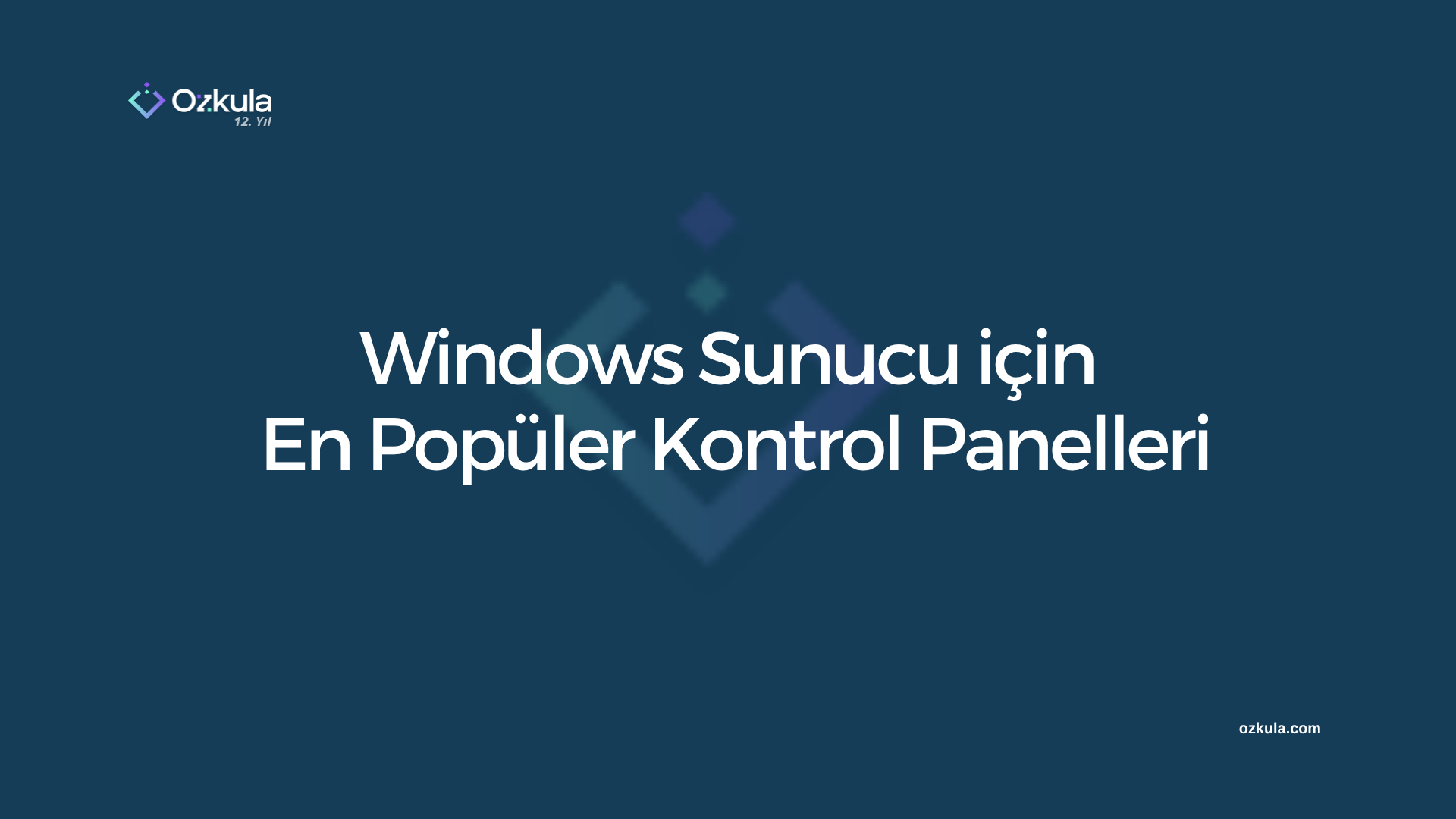yum failed 6 times. cPanel kurulum hatası çözümü
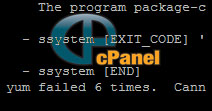
Vmware ile bölünmüş VDS genelde cpanel kurulumunda yum failed 6 times. Cannot continue! hatası vermektedir.Hatanın çözümü oldukça kolay cpanel kurulumu tamamlanması için eksik olan yum eklentisini kurduktan sonra kurulum sorunsuz devam edecek…
(FATAL): yum failed 6 times. Cannot continue!
Removing /root/installer.lock
Yukarıdaki hatanın çözümü için
echo “nameserver 208.67.220.220” > /etc/resolv.conf
echo “nameserver 208.67.222.222” >> /etc/resolv.conf
yum remove xen* mysql* bind* -y
cd /home
wget httpupdate.cpanel.net/latest
sh latest
Bu işlemler sonrası sorunsuz cpanel kurulumu tamamlanacak.