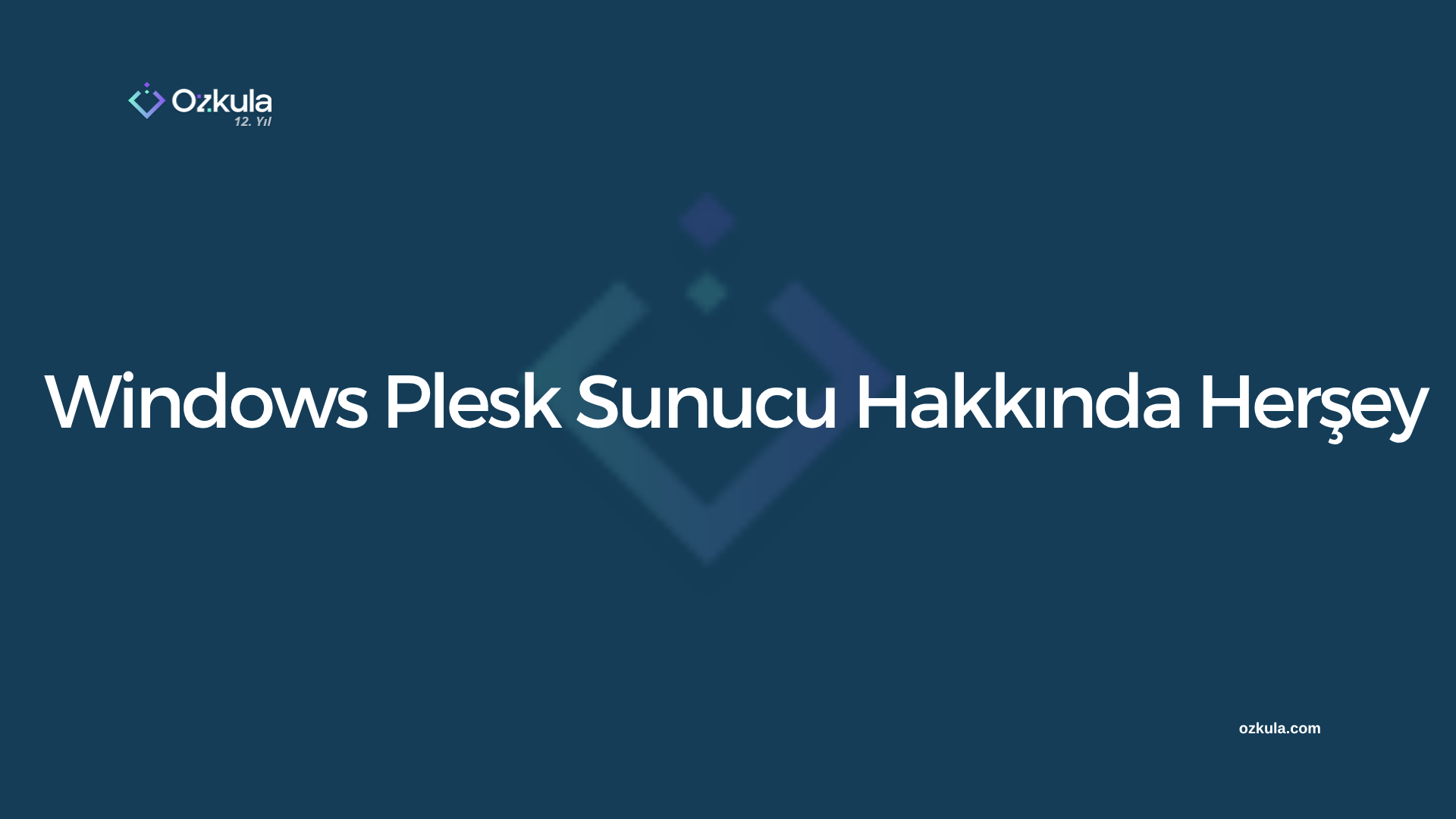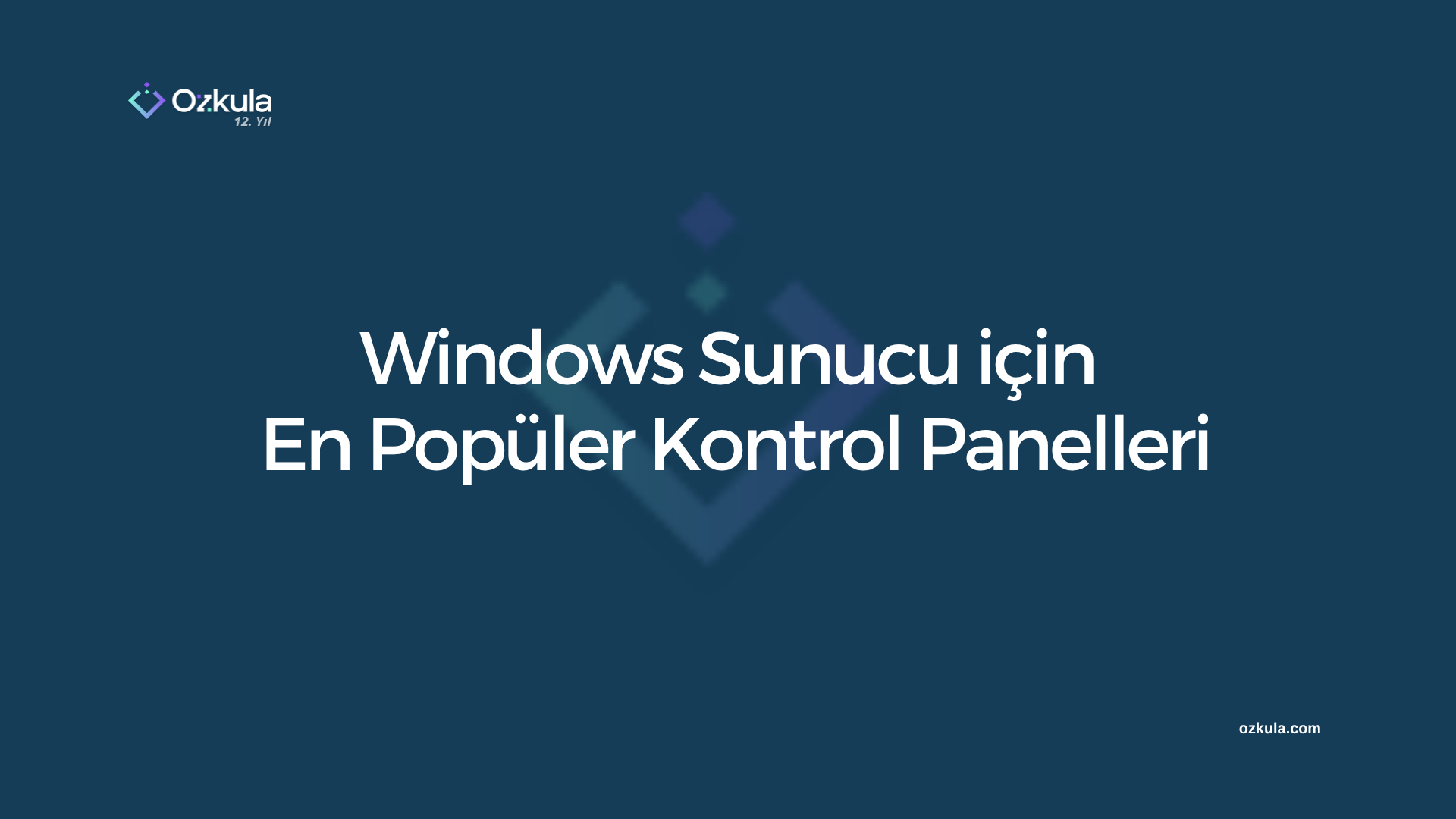Rkhunter Kurulumu

Rkhunter ile sunucunuz da virüs taraması yapabilir ve virüsleri kaldırabilirsiniz.Rkhunter virüs tarama özelliği olduğu gibi shell tarama özelliği de mevcuttur.Rkhunter cron bağlayarak her gün otomatik tarama yapar ve size sonuçları rapor edebilir…
Rkhunter Kurulumu ile ilgili bir çok makale olmasına rağmen bir çok sitedeki linkler hasarlı.
Rkhunter Kurulumu geçelim
wget http://garr.dl.sourceforge.net/project/rkhunter/rkhunter/1.4.0/rkhunter-1.4.0.tar.gz
tar -zxvf rkhunter-1.4.0.tar.gz
cd rkhunter-1.4.0
./installer.sh –layout default –install
/usr/local/bin/rkhunter –update
/usr/local/bin/rkhunter –propupd
Rkhunter Kurulumunu tamamladık.
Manuel Tarama yapmak için
/usr/local/bin/rkhunter -c
Rkhunter cron a bağlamak için
nano -w /etc/cron.daily/rkhunter.sh
#!/bin/sh
(
/usr/local/bin/rkhunter –versioncheck
/usr/local/bin/rkhunter –update
/usr/local/bin/rkhunter –cronjob –report-warnings-only
) | /bin/mail -s ‘rkhunter Daily Run (PutYourServerNameHere)’ mail@ozkula.com.tr
REMEMBER TO CHANGE (PutYourServerNameHere) AND mail@ozkula.com.tr
chmod 700 /etc/cron.daily/rkhunter.sh
Bu işlemler ile de otomatiğe bağladık her gün otomatik tarama yapıp sonuçları size iletecektir