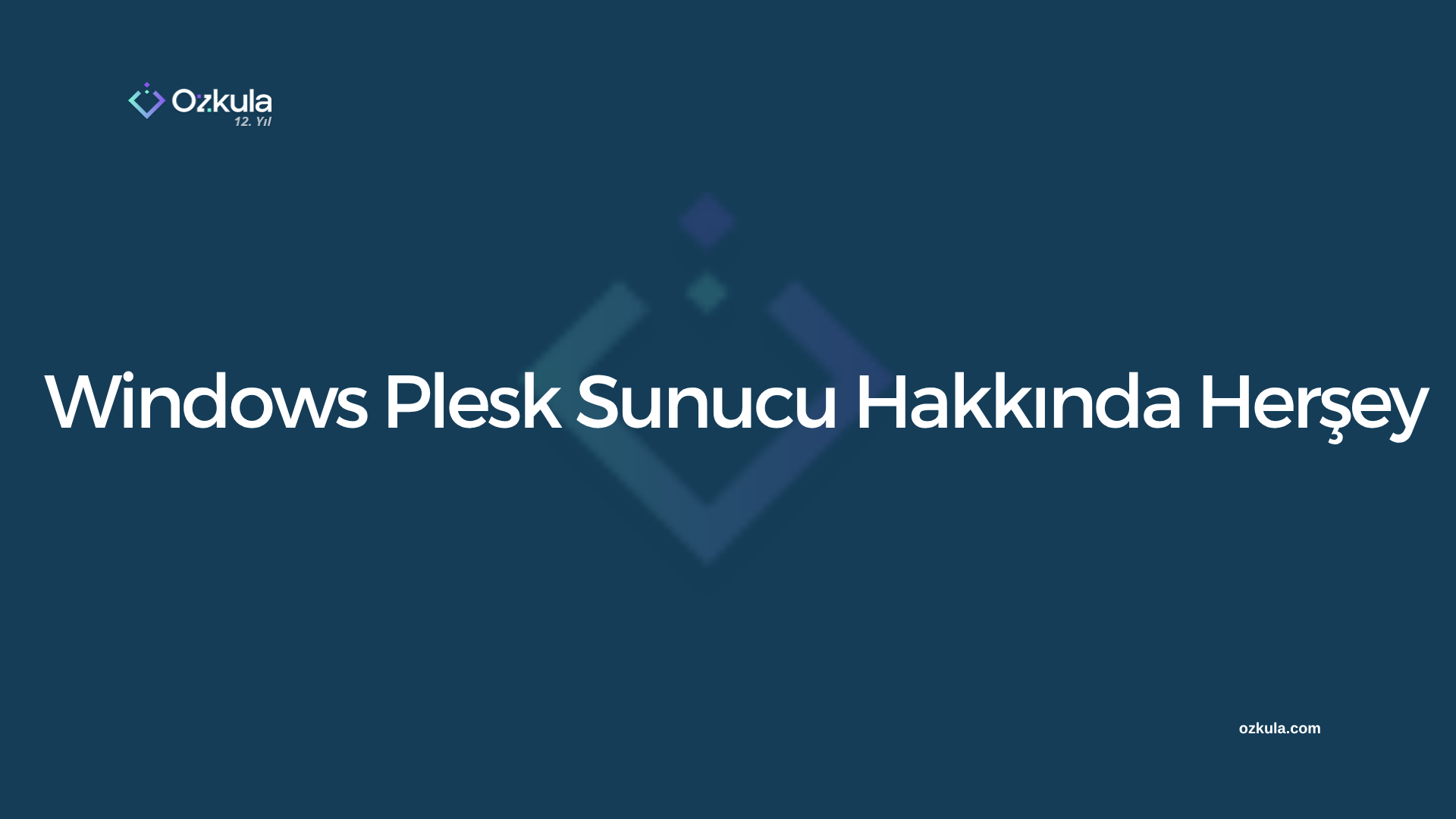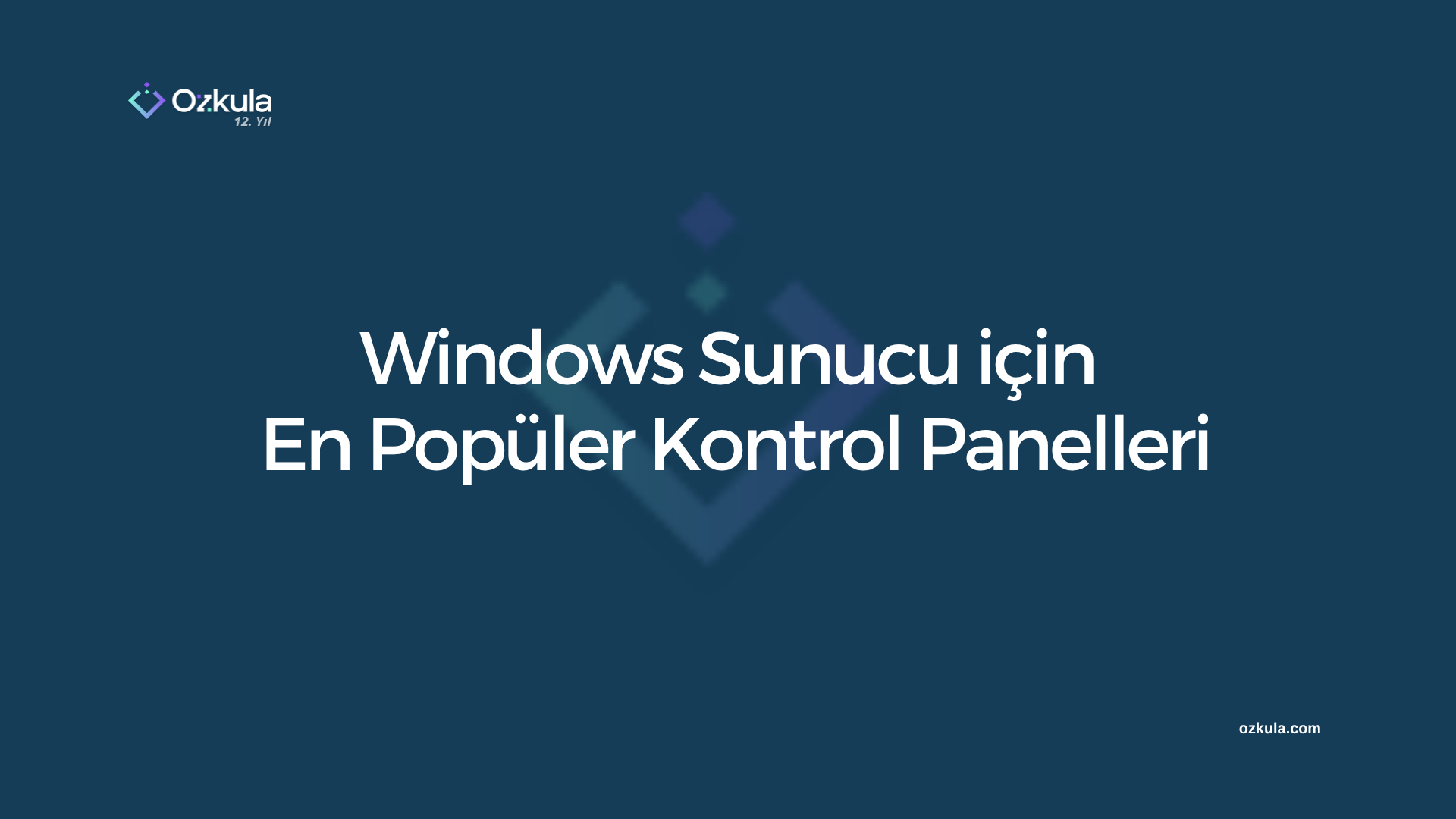Centos7 Cpanel Kurulum Sorunu (NetworkManager)

Centos 7 de kurulu olarak gelen NetworkManager cpanel kurmanızı engellemektedir.Kurulumu sorunsuz tamamlayabilmek için NetworkManager kapatmanız gerekmektedir.Cpanel kurulumunu başlattığınızda
Beginning main installation. 2018-02-20 23:10:20 777 ( INFO): cPanel & WHM installation started at: Tue Feb 20 23:10:20 2018! 2018-02-20 23:10:20 778 ( INFO): This installation will require 20-50 minutes, depending on your hardware. 2018-02-20 23:10:20 779 ( INFO): Now is the time to go get another cup of coffee/jolt. 2018-02-20 23:10:20 780 ( INFO): The install will log to the /var/log/cpanel-install.log file. 2018-02-20 23:10:20 781 ( INFO): 2018-02-20 23:10:20 782 ( INFO): Beginning Installation v3… 2018-02-20 23:10:20 456 ( INFO): CentOS 7 (Linux) detected! 2018-02-20 23:10:20 472 ( INFO): Checking RAM now… 2018-02-20 23:10:20 532 ( INFO): Validating that the system hostname (‘server1.hosthungry.com’) is a FQDN… 2018-02-20 23:10:20 556 ( INFO): Checking for NetworkManager now… 2018-02-20 23:10:20 585 (ERROR): ********************* ERROR ********************* 2018-02-20 23:10:20 586 (ERROR): NetworkManager is installed and running, or 2018-02-20 23:10:20 587 (ERROR): configured to startup. 2018-02-20 23:10:20 588 (ERROR): 2018-02-20 23:10:20 589 (ERROR): cPanel does not support NetworkManager enabled 2018-02-20 23:10:20 590 (ERROR): systems. The installation cannot proceed. 2018-02-20 23:10:20 591 (ERROR): 2018-02-20 23:10:20 592 (ERROR): See https://go.cpanel.net/disablenm for more 2018-02-20 23:10:20 593 (ERROR): information on disabling Network Manager. 2018-02-20 23:10:20 594 (ERROR): ********************* ERROR ********************* 2018-02-20 23:10:20 595 (FATAL): Exiting… Removing /root/installer.lock.
Hatası alıyorsanız SSH dan şu komutları uyguluyorsunuz
systemctl stop NetworkManager.service systemctl disable NetworkManager.service reboot
Ardından kurulumu sorunsuz bir şekilde gerçekleştirebilirsiniz